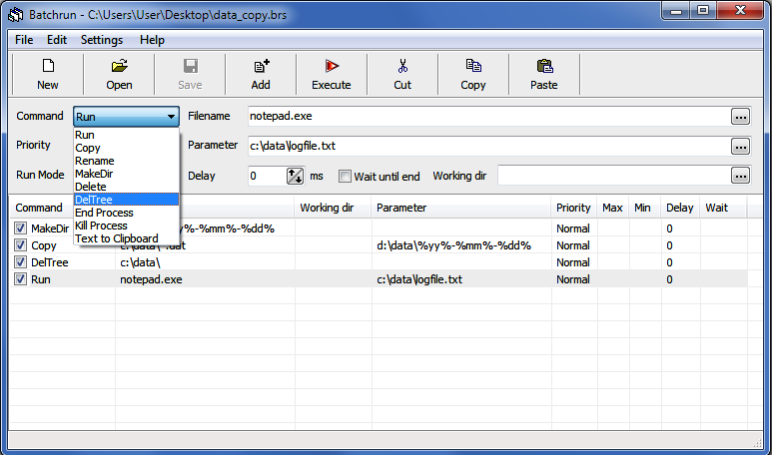Batchrun 4.3
Free Version
Publisher Description
With Batchrun you can create a batch file using a graphical interface. A batch file lets you run several Windows commands together, in whatever order you choose. For example, you can launch multiple Windows applications with a click. Start Batchrun, add the applications you would like to run together or one after another, then select "File | Save to Desktop" and you have just created your first batch file. Double-clicking this batch file on the Desktop will start all the programs you have selected. This is only Batchrun's most basic function. In addition to "Run" you get several other batch commands, including Copy and Rename, Makedir (to create folders), End Process (to quit a running application), or Text to Clipboard to copy a specific text. You can also save batch files so that they are executed when your computer boots (File Menu).
How can the Text to Clipboard function be useful? Here's an example. You can create a batch file to copy the login password of an online game like World of Warcraft or Rift to the clipboard and start the game. You can then paste the password into the login window without having to type it, achieving a faster logon time.
Batchrun feature list:
* Launch files of any filetype
* Internal commands: Run, Copy, Rename, Makedir, Delete, DelTree, End Process, Kill Process, Text to Clipboard
* Wildcard (e.g. *.jpg) support for Copy, Delete and DelTree
* Makedir nested folder creation (e.g. create c:datamyfolder even if c:data does not exist yet)
* Drag and Drop between Explorer and Batchrun
* Environment variables (e.g. %programfiles%) can use used in batch files
* Support for date and time tags
* Command line parameters can be passed to Batchrun script files
* Save batch files directly to Startup and Desktop
About Batchrun
Batchrun is a free software published in the Automation Tools list of programs, part of System Utilities.
This Automation Tools program is available in English. It was last updated on 29 February, 2024. Batchrun is compatible with the following operating systems: Windows.
The company that develops Batchrun is Outertech. The latest version released by its developer is 4.3. This version was rated by 1 users of our site and has an average rating of 4.0.
The download we have available for Batchrun has a file size of 1.05 MB. Just click the green Download button above to start the downloading process. The program is listed on our website since 2011-03-21 and was downloaded 170 times. We have already checked if the download link is safe, however for your own protection we recommend that you scan the downloaded software with your antivirus. Your antivirus may detect the Batchrun as malware if the download link is broken.
How to install Batchrun on your Windows device:
- Click on the Download button on our website. This will start the download from the website of the developer.
- Once the Batchrun is downloaded click on it to start the setup process (assuming you are on a desktop computer).
- When the installation is finished you should be able to see and run the program.